What’s the difference between page likes and follows?
How to get more?
And what are the 3 things you can do to avoid unfollows or losing likes?
We’ve helped so many of our clients increase their Facebook page likes, also known as Facebook fans, by tens of thousands.




So how can you do the same? Or better question, why should you do the same?
We all know how organic reach has continued to decline.
And even if you get a whole bunch of Facebook page likes…
…only a small percentage of those people are going to see your posts organically in your feed moving forward.
So what’s the point?
Well, we’re going to answer that question in today’s post.
So stay tuned to learn how to get more likes on Facebook page, and why it still matters.
Let’s get started!
Takeaways
- People who like a Page will automatically follow it, however, people can follow a Page, even if they haven’t liked it.
- Having a fair amount of page likes (or at least more than your competitors have) is a good first impression to potential buyers.
- Work smarter not harder by making sure your community is following you across all platforms.
What’s The Difference Between Facebook Page Likes And Facebook Followers?
The number of people who like your page can be different from the number of people who follow your page.
Facebook says,
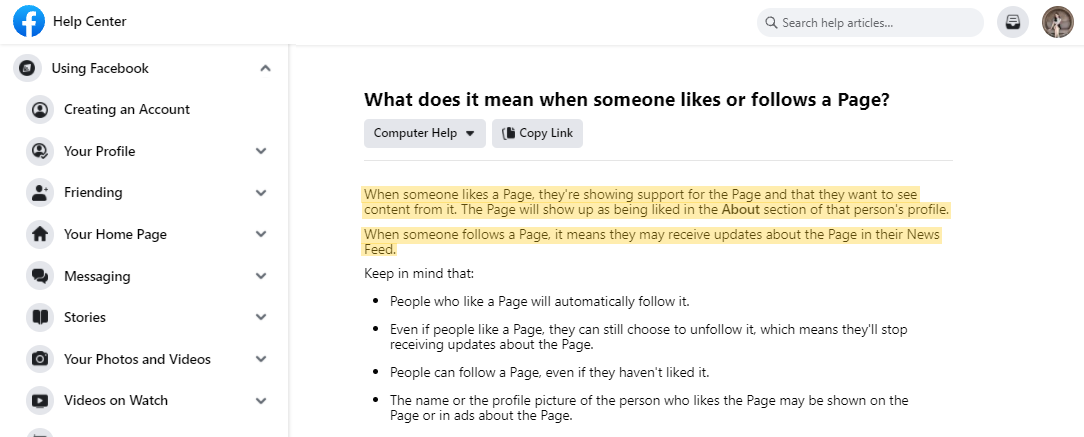
“When someone likes a Page, they’re showing support for the Page and that they want to see content from it.
When someone follows a Page, it means they may receive updates about the Page in their News Feed.”
So you may be thinking…
…“Wait a minute, does that mean if someone just likes my page without following it, they won’t see my page’s posts in their news feed?!”
That was our first thought at reading that, but not quite.
People who like a Page will automatically follow it.
Even if people like a Page, they can still choose to unfollow it, which means they’ll stop receiving updates about the Page.
People can follow a Page, even if they haven’t liked it.
And the name or the profile picture of the person who likes the Page may be shown on the Page or in ads about the Page.
So the goal is to garner Facebook page likes, and therefore follows, and to produce content that would not warrant any unfollows from there.
And so now let’s answer this question…
Why Do Facebook Page Likes Still Matter?
There are 3 main benefits of having a great number of Facebook page likes.
Benefit #1: It helps you build credibility.
The more Facebook page likes you have, the more credible your business looks to potential customers.
It sounds like a simple thing, but in today’s digital landscape, this plays a bigger part in people’s buying decisions than some may realize.
Because the reality is your page likes represent more than just how popular your brand is on social media…
…they represent how trustworthy your brand is.
And for small businesses, that’s a big deal because you’re often starting at zero if nobody has ever heard of your brand before.
And you have to do everything you can to build that brand-consumer trust.
Trust is one of the most common objections customers have towards most small businesses.
And thus, it’s something you want to overcome as quickly as you can.
One survey found that “81 percent of consumers said that they need to be able to trust the brand in order to buy from them.”
So having a fair amount of page likes (or at least more than your competitors have) is a good first impression to potential buyers.
That’s because it shows that other people like and trust your brand, making it easier for them to do the same.
Benefit #2: You can invite Facebook page likes to join your Facebook group.

“Groups are a place to communicate about shared interests with certain people.
You can create a group for anything — your family reunion, your after-work sports team, or your book club.”
So oftentimes, businesses will create Facebook groups as a niche community to funnel down their Facebook page likes into a smaller, warmer audience.
Facebook says,

“Creating your own Group really allows your own community to flourish and connect even more around your brand and your content.
You can create a Group and connect it to your Page to help build a community with your fans and supporters.”
So if you’re B2B or have a business model that involves cultivating leads…
…having a request-to-join Facebook group could be a great way to go with your Facebook marketing.
And if you already have a ton of Facebook page likes, you can go down the list and invite them to join your Facebook group.
Here’s a more in-depth post on how to use Facebook groups for small business that you can read next.
If you want to learn more about how to effectively use Facebook and other social media giants for your business…
…check out our new social media ads training course today.
Benefit #3: You can retarget page likes with conversion ads.
Now, this benefit is a big one.
In your Facebook Ads Manager, you can create a custom audience of people who like or follow your page.

Just go to Audience, click “Create audience”, then “Custom audience”, and choose your Facebook page as the custom audience source.
Then make sure your Facebook business page is selected, and you can select people who currently like or follow your page.
Once you create that audience, you can select it from the ad set level when you’re creating a new ad.
So essentially, you can create ads specifically for your Facebook page likes…
…to nudge them along your marketing funnel into taking the next action you want them to take.
We cover custom audiences like this a lot more extensively in our Facebook ads targeting post so be sure to read that next.
But the reason retargeting matters so much here is because like we just learned a few minutes ago…
…people need to trust your brand in order to buy from you.
And in order to trust you, they need to become familiar with your brand.
And in this case, that means putting your brand and content in front of them more than once, which is why retargeting is so important.
3 Ways On How To Get More Facebook Page Likes & Follows
Method #1: Facebook page like ad campaign
This is the most common and tried and true method.
You can create an ad to put in front of your target audience on Facebook that has a CTA button to like your page.
Here’s how to set it up.
Step 1: In the Ads Manager, click the Create button, select the engagement campaign and then scroll down to specifically select page likes.
Step 2: Click through to the campaign level and ad set level…
- setting your budget,
- audience,
- schedule, and
- placements
…as you normally would, and just be sure to exclude your custom audience of people who like or follow your Facebook page.
This is so that you don’t waste money sending them an ad that asks them to like your page when they already do.
If you need more clarity or suggestions on how to set up a Facebook ad in general, here’s how to create Facebook ads post for you to read next.
But for now, we want to push through to the ad level for the sake of this post.
Step 3: On the ad level, you’ll select a picture that represents your business well, and you’ll add your primary text for the copy.
The preview window on the right will update in real-time.
So you can make sure that your image fits the dimensions correctly and that your copy isn’t too long.
You’ll want to use the copy to make it clear as to what kind of content the users can expect to see from your page and how it will help them.
You don’t want to spend money on all of these likes only to have people unlike your page later…
…just because the content isn’t what they thought it would be or isn’t valuable to them.
Using page-like ads is how we drove all of the client results you saw at the beginning of the post.
So the lower you can get your cost per like, the more Facebook page likes you’ll get for your buck.
And just to wrap up this method with one final point of clarity- this is not the same as “buying your followers.”
You’ve probably heard a lot of negative talk around buying your page likes but that’s referring to spammy software and the like.
This is where you just pay a chunk of cash for “fake followers” or a bunch of “bots” to like your page so that it looks like you have a bunch of page likes.
Don’t do that. That’s not what we’re talking about here.
A page-like ad campaign is an ethically sound method that just places your ad in front of your audience and gives them the choice to like your page or not.
All you’re paying for is the exposure of that ad.
If you want to see the full video walkthrough of the steps outlined above, then watch the video at the top of this post.
Method #2: Inviting post reactions to like your page
If you go down your page to any of your posts and click the list of reactions, it will bring up all the people who have reacted to your post.

You can go down the list and invite them to like your Facebook page, if they don’t already.
Now if you’re not getting much post engagement, this may not be the most lucrative method.
But if you do a lot of Facebook lives, for example, those usually rake in a lot of reactions that you can go down the list to invite.
This is just an organic, or unpaid option to garner some Facebook page likes and maximize any engagement you are getting.
If you want more tips on how to increase Facebook engagement, here’s a post you should read next.
Method #3: Cross-promote
If you have a big following on any other platform, be it Instagram, YouTube, or your website with lots of traffic hits, make sure your Facebook page is linked!
Work smarter not harder by making sure your community is following you across all platforms.
You can even give them an incentive to like your page on Facebook either by:
- hosting a giveaway with liking your page being a requirement to enter, or
- by posting exclusive content on Facebook that you don’t post anywhere else.
And this, again, is where a Facebook group can come in handy.
You can make it so that they have to like your page in order to be accepted into the group to see the exclusive content.
And that about wraps up everything we have for you today!
If you want to see the same results we’ve generated for our clients with your own Facebook page, then contact us today!
Work with our Facebook marketing company to boost your online presence on this giant social media platform.




